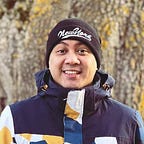Solving Angular9 “Export CDK_Table” Issue on NPM Install
I was containerizing the front-end of our application that was build in Angular9 with Bootstrap and AngularMaterial. It was working on my developers’ local terminals. However, when I containerized it, several warnings and this error occurs.
What I Did?
Of course, Googled my way into it. Tried several blogs:
- Cleared the
node_modules/ - Add/Save the plugin…
- Deleted the
package-lock.json - Clear the cache, etc…
Any possible solution that worked on some but doesn’t worked on me.
Wait a minute
After reading some blogs again, one caught my attention and noticed the writer just executed the following:
First:
npm install @angular/core
And then:
npm install @angular/common
And lastly:
npm install @angular/
However, when I opened the package.json… It’s already installed.
What now?
I tried to rearrange the lines of dependency.
Before
"private": true,
"dependencies": {
"@angular/animations": "~9.0.5",
"@angular/cdk": "^9.2.1",
"@angular/compiler": "~9.0.5",
"@angular/forms": "~9.0.5",
"@angular/material": "^9.1.1",
"@angular/platform-browser": "~9.0.5",
"@angular/platform-browser-dynamic": "~9.0.5",
"@angular/router": "~9.0.5",
"@angular/core": "~9.0.5",
"@angular/common": "~9.0.5",
"angular-material": "^1.1.21",
"angular-ng-autocomplete": "latest",
"bootstrap": "^4.4.1",
"lodash": "^4.17.15",
"rxjs": "~6.5.4",
"sweetalert2": "^9.7.0",
"tslib": "^1.11.1",
"zone.js": "~0.10.2"After
"private": true,
"dependencies": {
"@angular/animations": "~9.0.5",
"@angular/core": "~9.0.5",
"@angular/common": "~9.0.5",
"@angular/cdk": "^9.2.1",
"@angular/compiler": "~9.0.5",
"@angular/forms": "~9.0.5",
"@angular/material": "^9.1.1",
"@angular/platform-browser": "~9.0.5",
"@angular/platform-browser-dynamic": "~9.0.5",
"@angular/router": "~9.0.5",
"angular-material": "^1.1.21",
"angular-ng-autocomplete": "latest",
"bootstrap": "^4.4.1",
"lodash": "^4.17.15",
"rxjs": "~6.5.4",
"sweetalert2": "^9.7.0",
"tslib": "^1.11.1",
"zone.js": "~0.10.2"Noticed the highlighted lines? For some reason the when @angular/cdk was added it was inserted at the top. Seems like all new plugins that were saved were at the top. But during npm install that’s not the case.
Result
- Most of the warnings were gone
- The `CDK_Table` issue was gone.
Get Involved
Support by following.